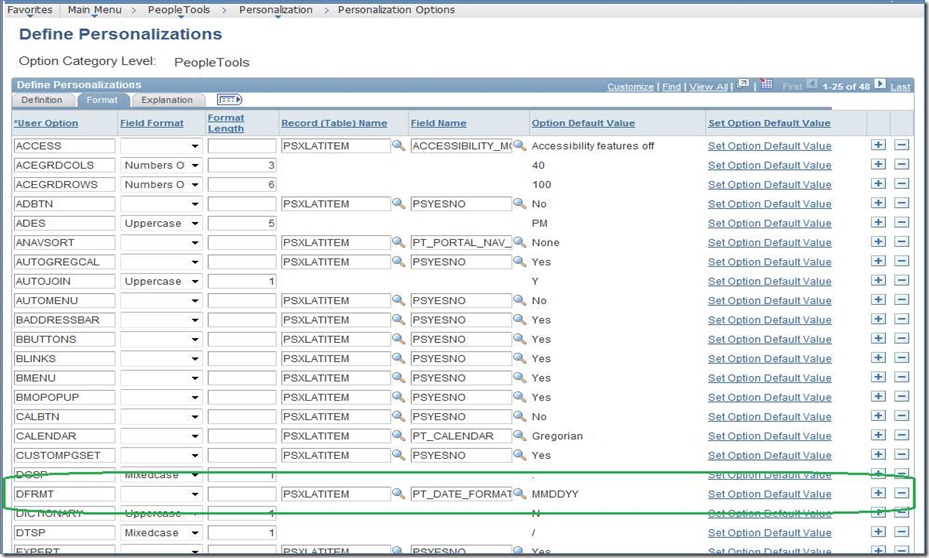Below are the sequence of steps the activity checks for date format.
- Initially this looks for user defined date format in Regional Settings.
- If above setting is not defined then this looks for the date format set for the browser language option settings.
- if above 1 and 2 settings are blanks, then this takes the date format from system level defined settings.
Details of each step with screenshots.
1. User can define date format in My personalizations.
2. Local default settings for browser language options.
“M stands for MM/DD/YYYY” and “D stands for DD/MM/YYYY”.
Browser language option looks like below.
3. System level default settings.