Step1: Create Archive Object
Archive Record: Record from data need to archive.
Base Record: The record is selected is the base record of this archive object. This is a check box and only one can be base record.
History Record: History Record to which transaction data is needed to archive.
History Record Structure (Example):
1. Save as HR_ACCTG_LINE record to HRACTLN_HST and don’t copy any peoplecode associated with record HR_ACCTG_LINE.
2. Insert Subrecord PSARCHIVE_SBR at top in the record as shown in below image.
3. Build the table.
Step2: Create Archive Query
Archive Query contain Archive record name and all field selected.
Criteria: This is required to add criteria which filter the data for archiving.
Step3: Archive Template
Step4: Running Archive Process
Process Type:
1. Selection: Copy data from Archiving Record to History Record.
2. Delete: Deleting data from Archiving Record.
3. Remove from History: Deleting data from History Record.
4. Rollback: Copy data from History Record to Archiving record.
Note: Select the process type and run the process.

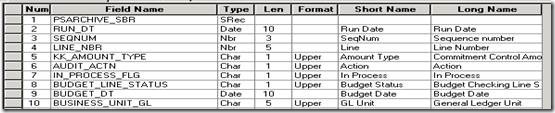



1 comments:
Thanks for providing information on people soft adminpeople-softadmin
Post a Comment